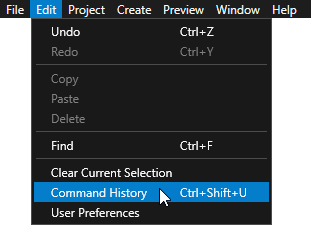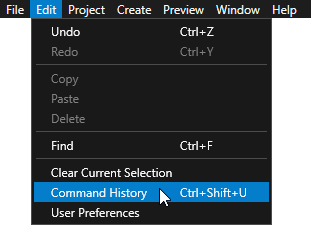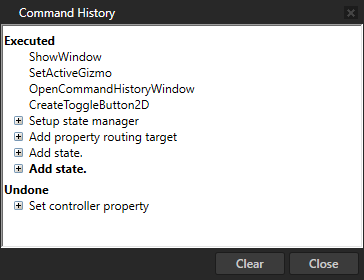调试 Kanzi Studio 插件
调试 Kanzi Studio 插件
要调试 Kanzi Studio 插件:
- 在 Visual Studio 中创建并构建 Kanzi Studio 插件。请参阅 创建 Kanzi Studio 命令插件的基项 和 创建 Kanzi Studio 窗口插件的基项。
- In Windows Explorer create a shortcut from your Kanzi Studio plugin dll file and move the shortcut to the %ProgramData%\Rightware\<KanziVersion>\plugins directory.
When you build the plugin, you can see in the Output window the location where Visual Studio stored the plugin dll file.
- 在 Visual Studio 中,添加要调试插件的换行点。
- 在 Visual Studio 中选择调试 (Debug) > 附加到进程 (Attach to Process),在可用进程 (Available Processes) 中选择 KanziStudio.exe 并点击附加 (Attach)。
- 打开 Kanzi Studio 并运行插件。
使用 Kanzi Studio 命令历史 (Command History)
使用 Kanzi Studio 命令历史 (Command History) 查看已在 Kanzi Studio 工程中执行的命令。
要打开命令历史 (Command History) 窗口,在 Kanzi Studio 主菜单中选择 > 命令历史 (Command History)或按下Ctrl Shift U。
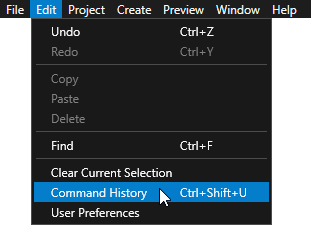
在命令历史 (Command History) 窗口中:
- 已执行 (Executed) 列出已执行的命令。要逐个撤销这些命令,选择 > 撤销 (Undo) 或按下 Ctrl Z。
- 已撤销 (Undone) 列出执行后又撤销的命令。要逐个重做这些命令,选择 > 重做 (Redo) 或按下Ctrl Y。
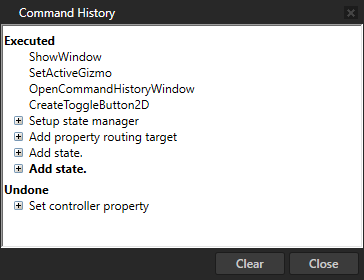
另请参阅
Kanzi Studio 插件
创建 Kanzi Studio 命令插件
创建 Kanzi Studio 窗口插件

打开导航